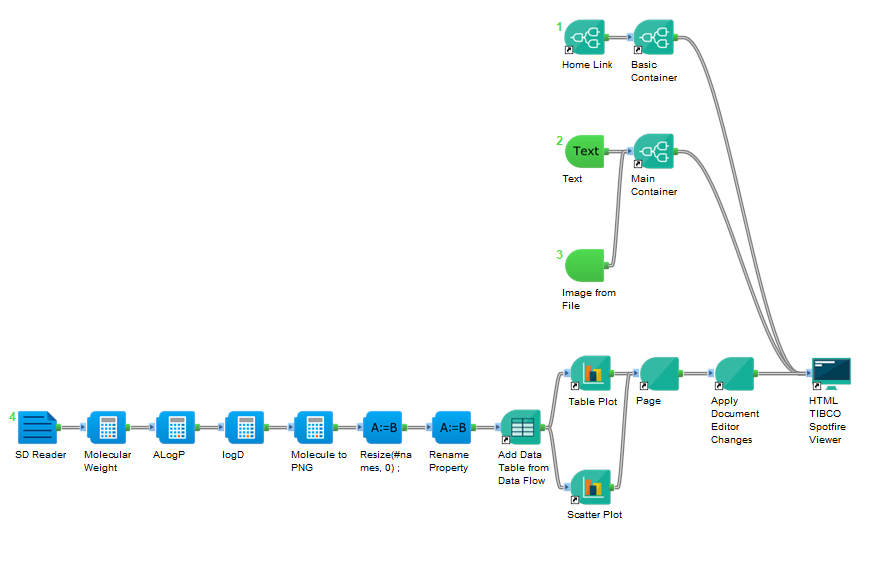The Discngine Connector 5.x is backward compatible with the Discngine Connector 4.1, so your protocols will continue to work properly. But as the Connector has been completely redesigned, the javascript API is no longer the same, neither the Pipeline Pilot components, and the 4.1 components are deprecated. This tutorial shows you how to migrate your 4.1 protocols to 5.1 protocols.
New components and protocols hierarchy
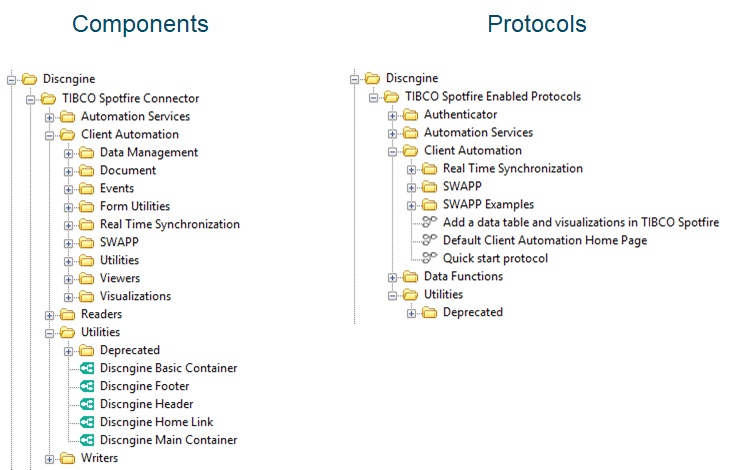
The components of the Connector 4.1 are located in Discngine/TIBCO Spotfire Connector/Utilities/Deprecated. The protocols of the Connector 4.1 are located in Discngine/TIBCO Spotfire Enabled Protocols/Utilities/Deprecated. You will find the components and protocols that replace them in Discngine/TIBCO Spotfire Connector/Client Automation and Discngine/TIBCO Spotfire Enabled Protocols/Client Automation respectively.
Procedure for migrating a protocol from 4.1 to 5.x
This procedure simply consists of replacing the 4.1 components in your protocol with the corresponding 5.x components. You cannot mix 4.1 components with 5.x components in the same protocol, so if you don't manage to achieve what you used to do in v 4.1, we encourage you to contact us so that we can help to find a solution.
Unfortunately, the migration process cannot be automated. Protocols must be upgraded one by one.
Procedure to follow:
- Open the 4.1 protocol.
- Identify the components belonging to the Connector collection.
- If they all have a 5.x equivalent, replace the components one by one and manually map the value of the parameters, otherwise stop and contact us.
Example of migration
Step 1: the protocol
We will migrate the "Discngine/TIBCO Spotfire Enabled Protocols/Utilities/Deprecated/Analyst/Data Management/Add Data Table in TIBCO Spotfire" protocol for this tutorial:
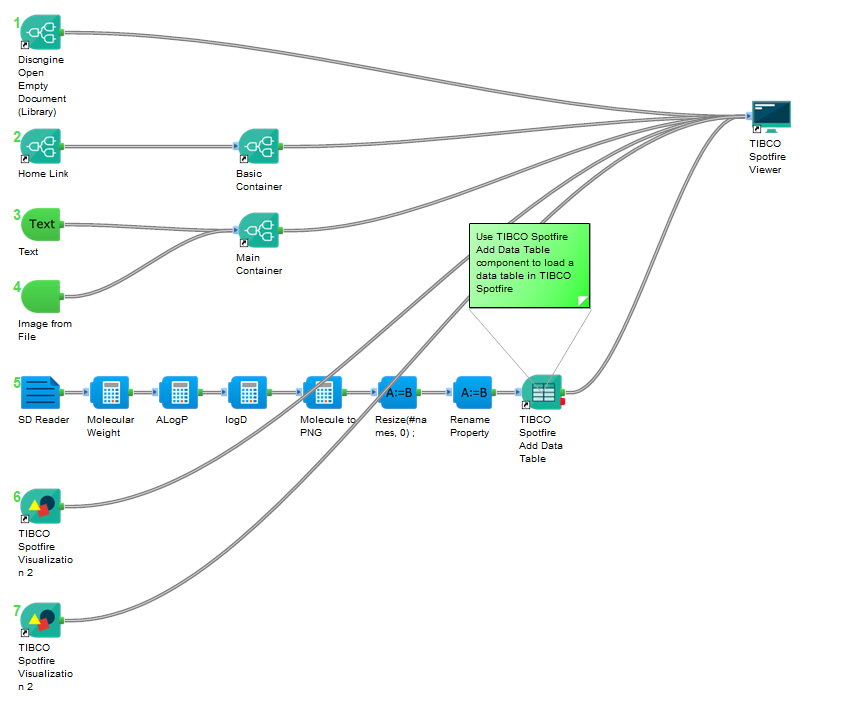
Step 2: identify of the components to replace
Let's start by identifying the components of the Connector 4.1 to be replaced with the equivalent components of the Connector 5.x:
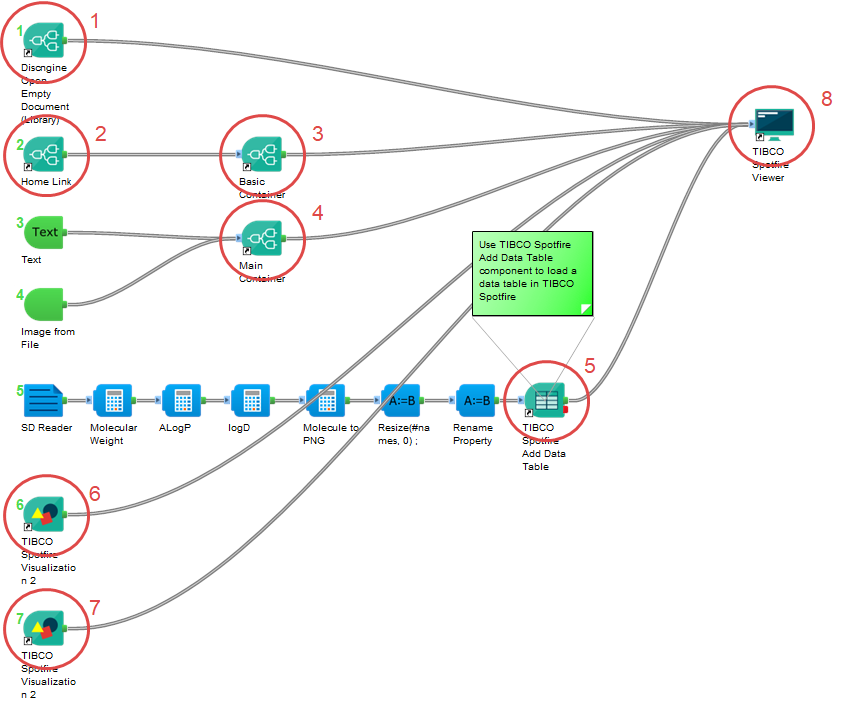
Steps 3: replace the components
Let's replace one by one the components and their parameters:
1: Discngine Open Empty Document (Library)
This component does not have an equivalent in the Connector 5.x, it is not necessary for this protocol so let's continue without it.
2: Home Link
This component adds a link in your web page to reach the default home page that we provide. As this default home page has changed in 5.0, this component has also changed. You can find the new component here: Discngine/TIBCO Spotfire Connector/Utilities/Discngine Home Link. It does not require a parameter, so it is sufficient to replace the old component with the new one in the protocol.
3 & 4: Basic Container and Main Container
These components have not changed (their location has changed however, they are now in Discngine/TIBCO Spotfire Connector/Utilities).
5: TIBCO Spotfire Add Data Table
The 5.x component equivalent to this one is Discngine/TIBCO Spotfire Connector/Client Automation/Data Management/Add Data Table from Data Flow. Add it to the protocol at the same place as the "TIBCO Spotfire Add Data Table" component and transfer the parameters values. The parameters names of the new component are mapped to those of the old component, but they are not always organized in the same way. Once you are done transferring all the parameters, you can remove the old component.
6 & 7: TIBCO Spotfire Visualization (2)
In the Connector 5.x, the strategy around the visualization component has changed a little. Instead of having a component for all visualizations, and therefore all parameters for all visualizations combined, we chosed to provide one component per visualization. In our example protocol, the first visualization is a Table Plot, the second is a Scatter Plot, you can find these new components in Discngine/TIBCO Spotfire Connector/Client Automation/Visualizations. As previously, you only need to add the new components, transfer the parameters and remove the old ones.
As you will see, you can no longer specify the page of the document where the visualization should be added in the parameter. Now you must add the component Discngine/TIBCO Spotfire Connector/Client Automation/Document/Page in the data flow. In the same way, you can no longer specify the data table to be used to build the visualization, you must add the visualization component in the data flow after the component Add Data Table from Data Flow.
8: TIBCO Spotfire Viewer
The 5.x component equivalent to this one is Discngine/TIBCO Spotfire Connector/Client Automation/Viewers/HTML TIBCO Spotfire Viewer. This component is probably the one with the most changes, especially because it now allows you to execute your protocol either in TIBCO Spotfire® Analyst or in TIBCO Spotfire® Web Player.
First of all, the parameters "Include Format and Position CSS" and "Set IE Compatibility" are no longer exposed because they are too advanced and internal to the HTML TIBCO Spotfire Viewer to be shown at this level. Note that we set the parameter "Set IE Compatibility" to False (whereas the default value is True) to be compatible with TIBCO Spotfire 10+.
Then, the new parameter "Title" is the promoted parameter of the "HTML Report Writer" contained into the HTML TIBCO Spotfire Viewer.
In the Advanced Options, you will find the parameters that allow you to define the Spotfire Document that will be opened when the protocol is executed. These parameters have default values, defined in the global properties on the server when the Connector is installed.
The parameters of the group "Execute Spotfire script" allows you to configure the execution of the javascript instructions that you have added via the Connector "editor" components, if they are not already piped in a "Apply Document Editor Changes" component.
Most components are called "editor" components. This means that they modify the structure, also called status, of the document by adding or modifying a data table, a page or a visualization. In contrast, an example of a "non-editor" component is the "Mark Rows" component: it does not modify the status of the document, it only marks rows according to criteria.
Finally, the Real Time Synchronization (RTS) parameters are still the same, except that not all the features of the RTS have yet been implemented in versions 5.x.
Result: the 5.x protocol
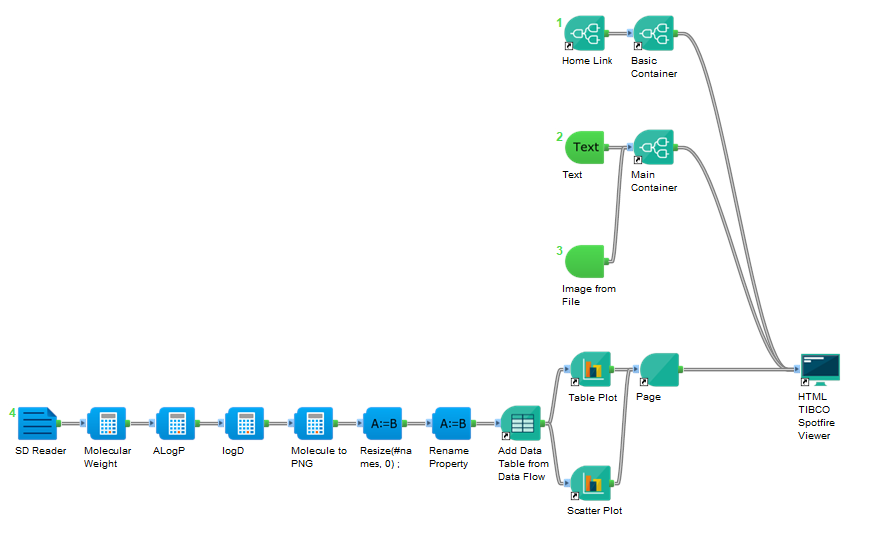
Or with the "Apply Document Editor Changes" component (in this example, it is equivalent):